アップデート&リリース
Wix Bookings: Display Bookings Anywhere
Now you can displaying Bookings services anywhere on your site. Learn moreWix Bookings: Number of Sessions Remaining
Now when selling Paid Plans packages, you can see the number of sessions your clients have remaining. Learn moreWix Bookings: New Mobile Features
Now you can do even more from the Wix Mobile App:
- Set your bookings and cancellation policies
- Add and manage new members
- Edit staff details and availability
Wix Bookings: Send a Link to the Calendar of a Specific Service
Send clients a link directly to the calendar of a specific service for easy scheduling. Simply go to your website, choose a service to book and copy paste the URL.Paid Plans: Email Is Not a Mandatory Field for Specific Payment Providers
Using Paid Plans? Email is no longer a mandatory field for PayPal, Mecado Pago, PagoSeguro and Yandex. This means customers will not have to enter their email to start entering their payment details.Wix Bookings: Do More with Velo
Now you can fully customize your site's booking experience with Velo APIs:- Create your timetable and display the next available appointment- Customize your service pages and confirmation messages-Suggest related services and products-Offer fast checkout, manage pending requests and moreAscend by Wix: Coupon Settings
Set your coupons to apply to the total order or limit it to only item per order. If you choose to limit it, the discount will apply to the lowest priced item.
Coupons is now part of Ascend by Wix, your all-in-one business solution.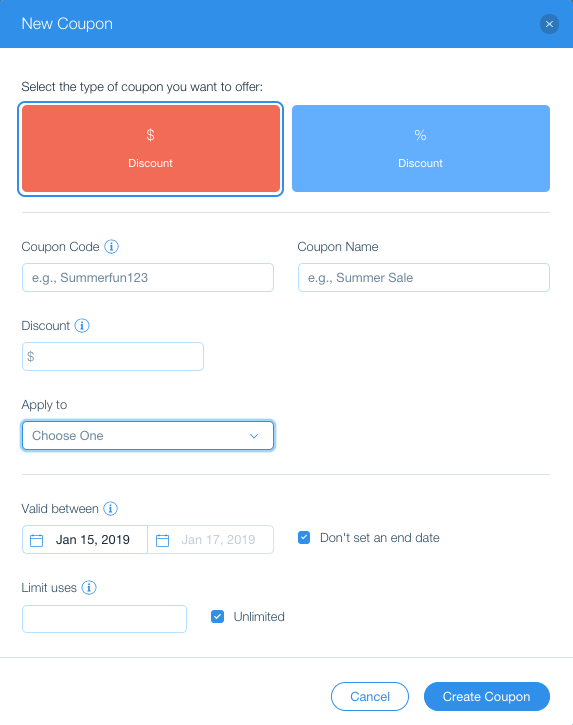
Wix Bookings: Offer Packages
Let your clients purchase multiple sessions in just a click with pre-paid pricing options for your services.Wix Bookings: Get Data on Site Visitors' Interactions
Get real time reports about your site visitors' interactions with your online booking system. Find out moreWix Bookings: Create Coupons
Create coupons for your services.
1. Log in to Wix and go to Marketing Tools
2. Click Coupons
3. Create a coupon for all your services or a specific service