Roles & Permissions: Assigning Contacts to Your Site Collaborators
読了目安時間: 2分
Let your site collaborators manage your customer relations. You can assign contacts to their care, so they can respond to their queries through Wix Inbox. Providing one-to-one support helps to build your professional relationships, on a personal level.
Your collaborator receives notifications in Wix dashboard when their contacts reach out. To view their contacts, collaborators can create a custom filter in the contact list.

To assign a contact to a site collaborator:
- Go to Contacts in your site's dashboard.
- Hover over the contact you want to assign, and click the More Actions icon
 .
.
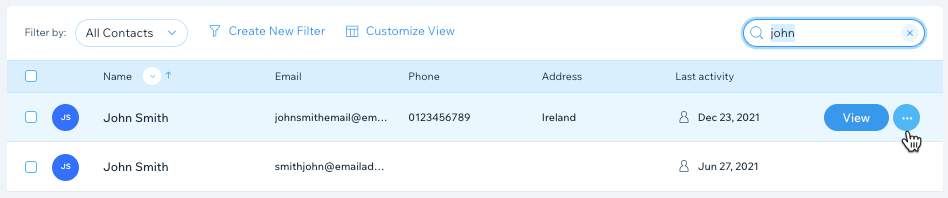
- 編集をクリックする。
- Click the Assignee drop-down menu and select a collaborator.

- 保存をクリックする。
ヒント
When contacts are assigned to collaborator, you can filter your contact list or inbox by assignee.
これは役に立ったか?
|