Wix Bookings: Blocking Off Time in Your Calendar
読了目安時間: 2分
Taking a vacation? Unavailable to perform a service because you're at a personal event?
You can block off hours - for yourself or for staff members - on your Wix Bookings calendar. During those blocked time slots, customers will not be able to book appointments.
この記事では、その詳細について説明する:
Blocking off time in your calendar
Blocking off time in your Bookings calendar is a great way to keep your schedule free for admin tasks, staff training or personal errands.
To block off hours:
- Go to Booking Calendar in your site's dashboard.
- Click Add or click the time slot you wish to block off on the calendar.
- Select Blocked Time.
- Choose the staff member whose time you want to block from the Staff drop-down.
- (Optional) Enter a Title to explain the reason for the blocked time.
- Select a start date and time.
- Select an end date and time.
- (Optional) Add a note for yourself.
- Click Block.
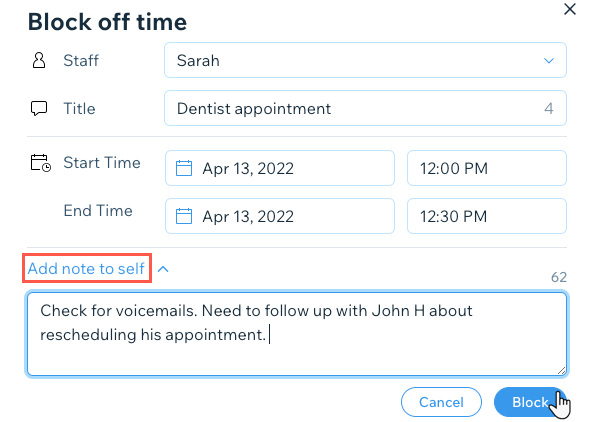
よくある質問
Here are some frequently asked questions about blocked time:
Can I block off time for multiple staff members?
Does blocked time impact existing services like classes or courses?
Can I block off smaller amounts of time for prep in between sessions?
Can I allow staff to block off time themselves?
これは役に立ったか?
|