Wix Editor: Adding Decorative Shapes and Lines
読了時間の目安: 1 分
Choose from hundreds of free shapes and lines to give your site more style, design or structure.
Customize the colors of your shapes and lines, and combine them together to create unique visuals for your page.
In this article, learn more:
Adding a shape or line
- クリック エレメントの追加
 エディターの左側にある
エディターの左側にある - Click Decorative.
- Drag a shape, arrow or line on to your page.
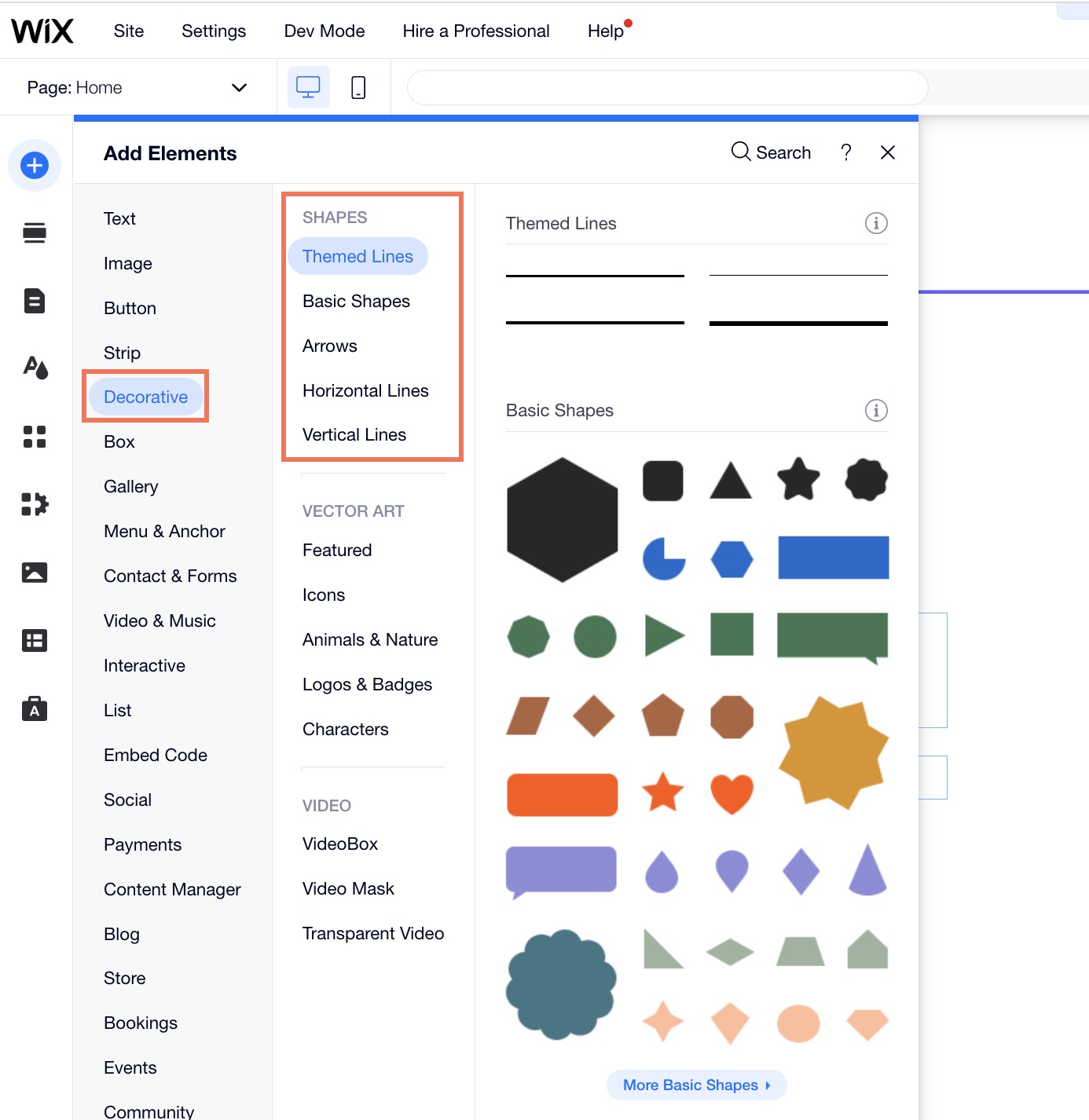
よくある質問
Click a question below to learn more about decorative shapes and lines.
Are there diagonal lines?
Can I create groups of shapes?
Can I change the size or colors of my shape?
これは役に立ったか?
|