Wix Studio: Setting Up Custom Branding
読了目安: 3分
Create a branded experience for your clients and showcase your agency as a Wix Partner.
Use Custom Branding to seamlessly include your agency's brand in email invitations, site dashboards, and free site banners that link to your agency's business site. Enhance brand visibility and create a unified experience for your clients across multiple touchpoints.
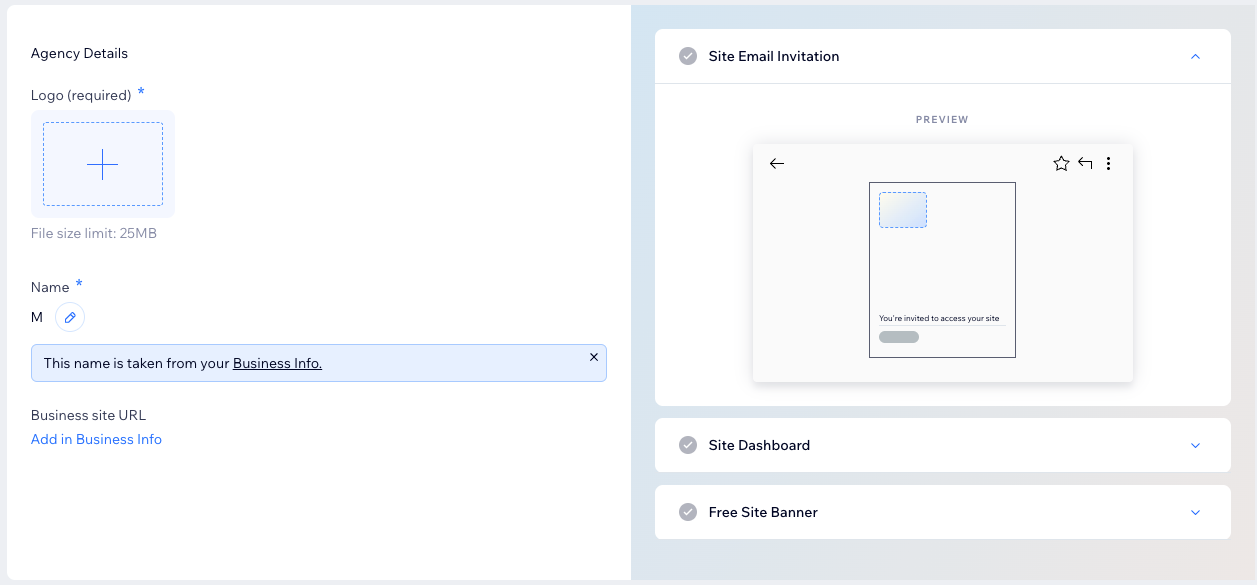
注:
Only workspace owners and co-owners can set up custom branding.
この記事では、その詳細について説明する:
Setting up Custom Branding
Create a branded experience for your clients to promote your agency as a Wix Partner.
To set up Custom Branding:
- Go to Custom Branding in your Wix Studio workspace.
- Click Set Up Now.
- Click Upload Image under Logo.
- Select your logo and click Choose File.
Note: Your logo should have a rectangular aspect ratio (e.g. 4:3). - (オプション 編集 アイコン
 to update your business name in the Business Info tab of your Wix Studio workspace.
to update your business name in the Business Info tab of your Wix Studio workspace. - Click Add in Business Info under Business site URL to link your agency's logo to your business portfolio site.
よくある質問
Click a question below to learn more about custom branding as a Wix Partner.
Where will my clients see my agency's brand?
What is the difference between the logos in the Business Info tab and the Custom Branding tab?
Is it possible to remove custom branding if I decide not to use it?
これは役に立ったか?
|


