Wix Studio App: Downloading the App
読了時間の目安: 1 分
Stay in control while on the move with our brand new Wix Studio mobile app.
With the Studio mobile app, you can manage your agency's site, projects, and clients, all at your fingertips. Respond to Wix Marketplace leads and communicate with your contacts, ensuring you never miss a beat. You can also easily manage your clients' sites, reach out to Customer Care and keep track of your tickets.
Plus, you can view and switch between workspaces in your account, so you can stay on top of every project. This new app gives you all the capabilities of the Wix app—and more.
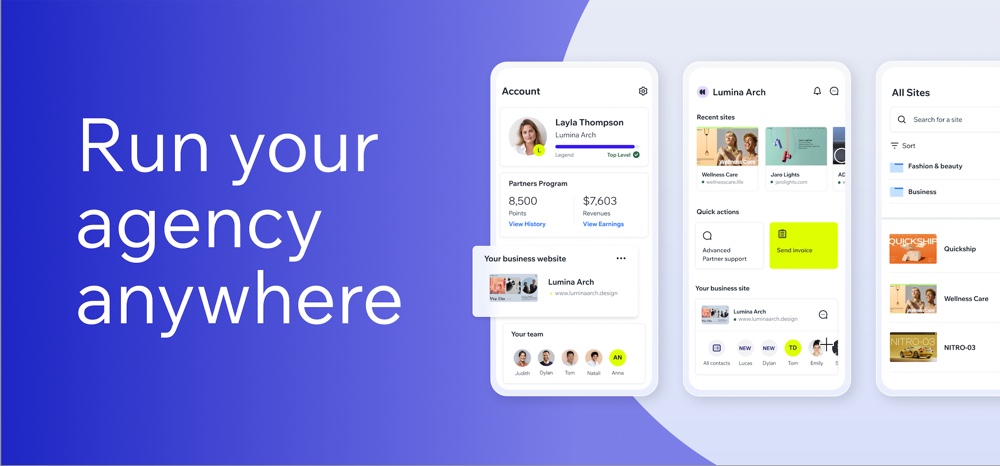
To download the Studio app:
- Go to the Apple App Store (on iPhone) or Google Play (on Android).
- Type 'Wix Studio' in the search field.
- Click Get or Install next to Wix Studio to download the app.
- Log in with your Wix credentials.
これは役に立ったか?
|