Wix Editor: Using the Glass Effect on Boxes
読了時間の目安: 1 分
Add the Glass effect to boxes to enable a frosted glass look, and provide depth and dimension to site pages. You can also adjust the effect to increase or decrease the blur.
Good to know:
Glass effect is currently only available to add to container boxes.
To add a glass effect to a box:
- Select the box in your Editor.
- をクリックする。 Design アイコン
 .
. - Click Customize Design.
- Select Fill color & opacity
.
- Click the Apply glass effect toggle to enable the setting.
- (Optional) Use the Blur intensity slider to increase or decrease the blur.
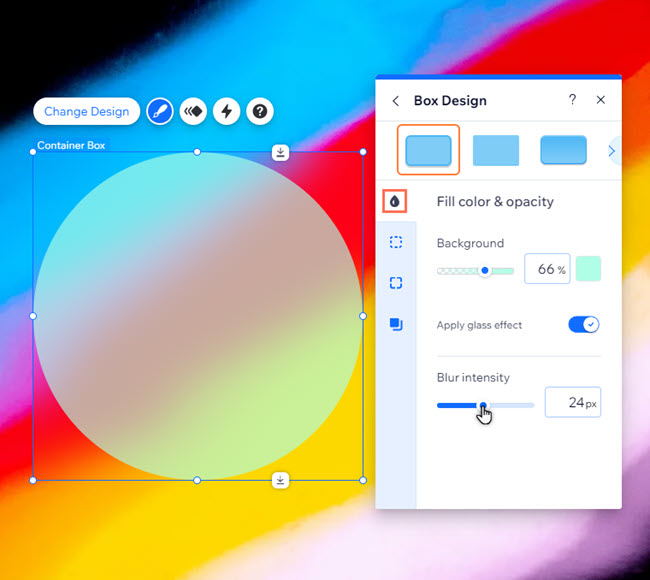
これは役に立ったか?
|