Wix Chat: Viewing and Chatting with Live Site Visitors
読了目安: 3分
See who's currently on your site and initiate chats directly from your site's dashboard. This is a great way to keep your visitors engaged and turn them into meaningful business leads. You can also view live site visitors' activity including where they're browsing from and what site page they're on.
始める前に
To view visitor activity and initiate chats, you must first install Wix Chat on your site.
どうすればいいか教えて
To view and chat with your live site visitors:
- Go to your site's dashboard.
Note: This feature is available from any section of your dashboard. - をクリックする。 受信トレイ アイコン
 at the top right corner. All current site visitors are displayed in the pop-up window.
at the top right corner. All current site visitors are displayed in the pop-up window. - Click a visitor to open a new inbox message.
注:
If a live site visitor has provided info in the past (e.g. filled out a contact form) their name appears. If they haven't provided any information they appear as "Visitor #".
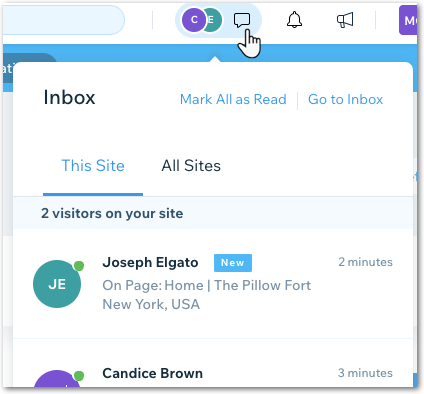
- From Wix Inbox, choose what you want to do:
Chat with the visitor
View the visitor's site activity
ヒント
- You can also view and chat with live site visitors from the Wix app. Learn more
- Enable desktop notifications to make sure that you never miss a chat.
もっと知りたい?
Check out the full course in Wix Learn on promoting and growing your business. Skip to the "Capture new leads" and "Manage your customer relationships" videos to learn more about the benefits of using Wix Chat.
これは役に立ったか?
|

