Wix Blog: Working with Drafts and Scheduling Posts in Wix Blog
読了目安時間: 2分
Not ready to push publish? No problem. The Save to Draft feature allows you to develop your content securely without the need to publish right away. You can also schedule a post to be published at a specific time.
注:
We recommend that you keep your draft content on one tab. Writing across multiple tabs can lead to multiple versions of your draft and content being overwritten.
この記事では、その詳細について説明する:
Creating a draft blog post
Your blog post can be saved as a draft and finalized at a later time.
To create a blog post draft:
- Go to Blog in your site's dashboard.
- Click Create New Post.
- Add the relevant content.
- をクリックする。 Arrow
 アイコン in the top right.
アイコン in the top right. - Click Save as Draft.

Scheduling your blog post
Maximize your readership by publishing blog posts at the best times. With scheduling, you can write blog posts when it's most convenient and set them to go live when you choose.
To schedule a blog post:
- Go to Blog in your site's dashboard.
- Click Create New Post.
- Add in the relevant content.
- をクリックする。 拡大する
 icon at the top right.
icon at the top right. - Click Schedule Post.

- Choose when you want the post to go live.
- Click Schedule.
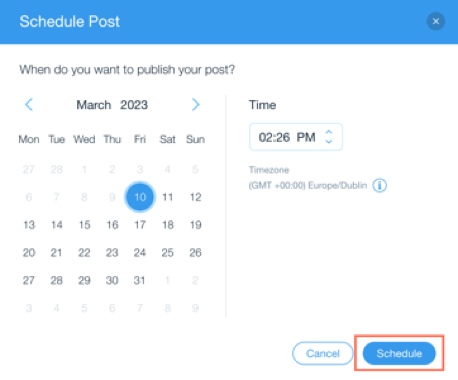
注:
Scheduled posts appear in the Scheduled tab until they are published. You can cancel a scheduled post or to set it to be published at another time in the Scheduled tab.
これは役に立ったか?
|