Wixブログ:Wixアプリを使って、ブログ記事を「注目」としてマークする
読了時間の目安: 1 分
You can mark posts as "featured posts" to display them on any page of your site in a custom feed.
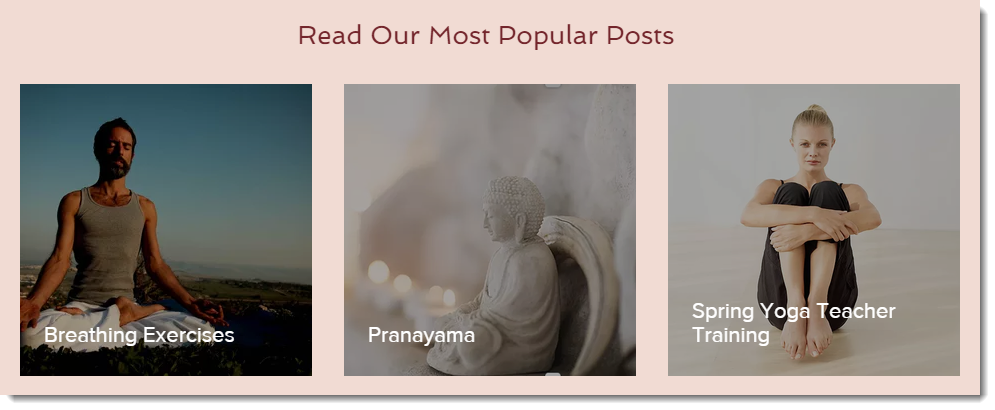
ヒント
To learn how to add a custom feed and use it to display featured posts, click here.
To mark a post as "featured":
- Go to your site in the Wix app.
- Tap Manage at the bottom right.
- Tap Blog.
- Tap Posts.
- Tap その他のアクション
 next to the relevant post.
next to the relevant post. - Tap Post Settings.
- Enable the Feature Post toggle.
- Tap Next.
- 保存をクリックする。
- Select an option:
- Save Changes: Save your changes in draft form.
- Publish Post: Publish your updated post.
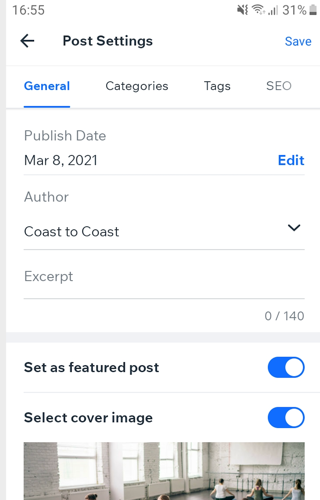
これは役に立ったか?
|