チェックアウトで支払い方法を有効または無効にする
読了時間の目安: 1 分
If you need to enable or disable one of your payment methods on your checkout, you can do so at any time without having to disconnect your account. You can reverse the process just as easily by following the same steps.
To enable or disable a payment method:
- Go to the Accept Payments tab on your dashboard.
- Click Manage beside the payment method you wish to enable or disable.
- Use the toggle to enable or disable the payment method.
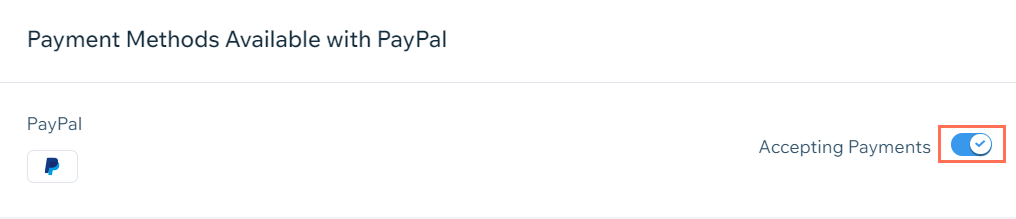
- Confirm your choice.
これは役に立ったか?
|