Editor X: Adding Alt Text to Images
読了時間の目安: 1 分
エディターXは、代理店およびフリーランサー向けの新しいプラットフォーム、Wix Studioに移行します。Wix Studioについてさらに詳しく
Improve your site's SEO and accessibility by adding alt text to your images. Alt text is a short description that tells search engines and screen readers the content of an image.
To add alt text to an image:
- Click the image in your Editor.
- Click the Settings icon
.
- Write a short description for your image under What's in the image? Tell Google.
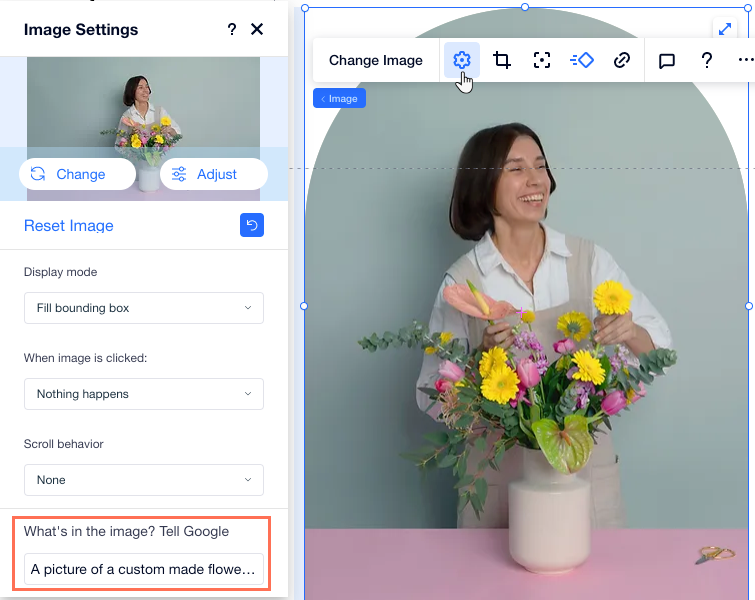
これは役に立ったか?
|