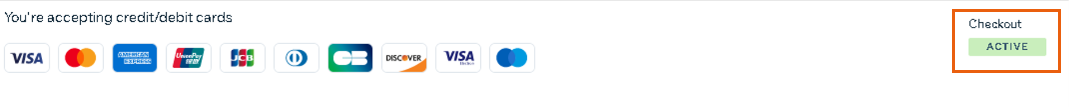Connecting iDeal as a Payment Method (Through Stripe)
読了目安: 3分
Connect iDeal (through Stripe) as a payment method to accept payments from your customers in EUR.
一般情報 | |
|---|---|
対応国 |
|
取引手数料 | Varies. No setup fees |
アカウント有効化時間 | Depends on the type of business |
Supported currencies | EUR The currency used in your Wix account must match the currency in your Stripe account. If the currencies do not match, the transactions may be declined. Learn how to change your currency |
アカウントの管理 | For information on topics such as payout schedules, refunding a customer, chargeback disputes, and more, please visit the Stripe Help Center |
この記事では、以下について学ぶ:
Connecting iDeal
iDeal payments are processed by Stripe and the setup process is on the Stripe website. If iDeal is available in your location, follow the steps below.
To connect iDeal as a payment method (through Stripe):
- Go to Accept Payments on your site's dashboard.
Tip: Check your business location at the top right. If incorrect, click the drop-down menu to change it. - その他の支払い方法を見るをクリックしてください。
- Click See Options next to iDeal.

- Click Connect next to Stripe
- 接続をクリックする。
- Select an option:
- Have a Stripe account: Sign in to connect your account.
- Don't have an account: Sign up to create / claim your Stripe account.
Note: After successfully completing setup process, you will receive a confirmation email to the email account associated with your Stripe account. Wait for this email before continuing to step 7.
- Set up local payments (through iDeal) in your Stripe account:
- Go to Stripe.
- Click Settings.
- Click Activate next to iDeal.
よくある質問
以下の質問をクリックすると、お支払いの受付についての詳細が表示されます。
Can I accept iDeal payments outside of Europe?
支払い方法が有効かどうかはどうすればわかりますか?
私の通貨はサポートされていますか?
最低支払額とは何ですか?
定期的な支払いは可能ですか?
支払いはどのように受け取るのですか?
顧客の支払いが拒否されています。どうすればよいですか?
希望する支払いプロバイダーに接続できないのはなぜですか?
支払いを受けるにはプレミアムプランが必要ですか?
これは役に立ったか?
|