CMS: Adding and Setting Up a Ratings Display Element
7分で読める
Add a ratings display element to your site to showcase user feedback and build trust with your audience. After adding and customizing the ratings display element, you connect it to your CMS (Content Management System) collection and choose which Number fields to use for the rating values and total ratings.
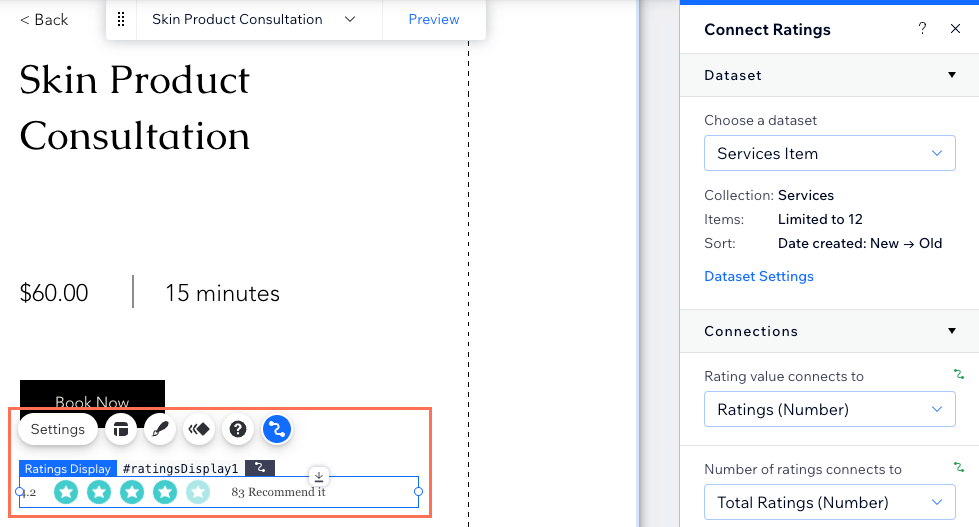
Need to collect ratings from visitors?
Add and set up the ratings input element, which allows visitors to click to rate your products, features, services and more.
始める前に
- Make sure to add the CMS to your site or enable coding if you haven't already.
- Make sure you have a CMS collection that stores your ratings.
Step 1 | Add and set up the ratings display element
Add the ratings display element to your page and customize its settings, layout, and design.
Wixエディター
スタジオエディター
- クリック エレメントの追加
 エディターの左側にある
エディターの左側にある - Click Input.
- Click Ratings.
- Click and drag the Ratings Input element of your choice onto the page.
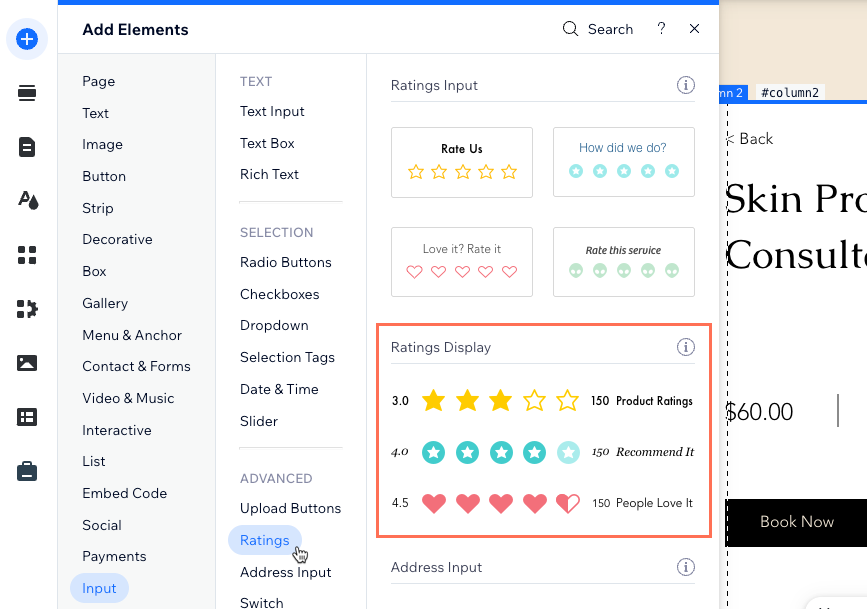
- クリック 設定 on the ratings display element and click the relevant tab to choose what is shown when there are ratings and when there are no ratings:
- Ratings: Choose what you want to show when there are ratings:
- Show the rating value: Enable the toggle to show the rating value as a number in addition to the rating icons.
- Show the number of ratings: Enable the toggle to show the total number of rankings.
- Ratings text label: Enter the text that appears next to the ratings (e.g. "Recommend it").
- No Ratings: Click the No Ratings tab and choose what displays when the element loads and there are no ratings: Nothing, Icons, or Placeholder text
- Ratings: Choose what you want to show when there are ratings:
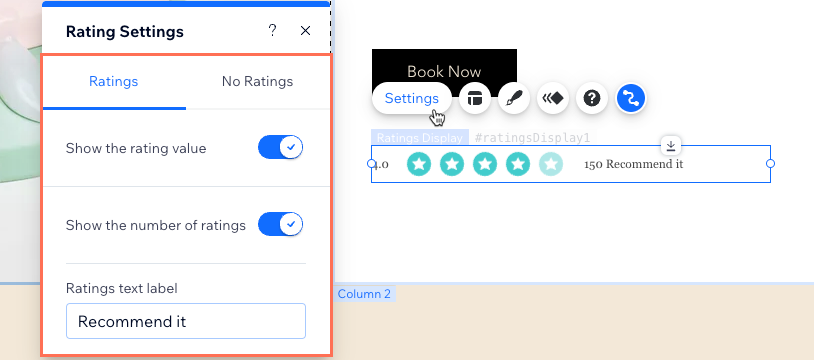
- をクリックする。 レイアウト アイコン
 to adjust the size, spacing, value placement, alignment and text direction.
to adjust the size, spacing, value placement, alignment and text direction. - をクリックする。 Design アイコン
 to choose a preset design. Then click Customize Design to adjust the design further.
to choose a preset design. Then click Customize Design to adjust the design further.
Step 2 | Connect the ratings display to the CMS
Connect the ratings display element to a dataset that binds to your CMS collection that stores the rankings. You can connect the rating values and the number of ratings to a Number field type or a Reference field.
Wixエディター
スタジオエディター
- In your editor, click the ratings display element.
- をクリックする。 CMSへの接続 アイコン
 .
. - Click the Choose a dataset drop-down and select an existing dataset that connects to your collection. Alternatively, select Add a Dataset, then choose the collection you want to connect, give the dataset a name and click Create.
- Click the Rating value connects to drop-down and select the Number field that contains the rating values you want to display.
Tip: Select Add new field to add a Number field to your collection that will store the rating values. - Click the Number of ratings connects to drop-down and select a Number field that contains the total number of ratings.
Tip: Select Add new field to add a Number field to your collection that will store the number of ratings.
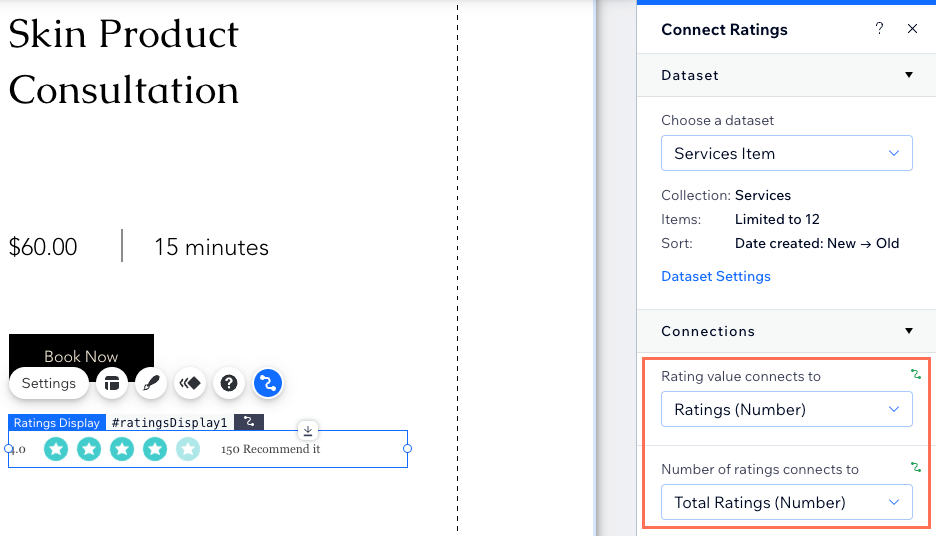
- Set the dataset mode and collection permissions:
- Click Dataset Settings.
- Click the Dataset mode drop-down and select Read or Read & Write.
- (If necessary) Click the permissions type next to Collection Permissions and set up the permissions that determine who can view, add, delete, and update the collection content. Click Save once you're done setting the permissions.
よくある質問
Click below for answers to common questions about displaying ratings on your site.
Can I use Velo to capture and display ratings?
What type of field can I connect the ratings display element to?
How can I let visitors rate my features, products and services?
What are the dataset modes I can use with the ratings display element?
Are there any 3rd party apps I can add to handle ratings and reviews?
これは役に立ったか?
|