ADI: Changing the Layout of a Section
読了時間の目安: 1 分
You can change the image size, orientation, and alignment of your text and media in a section, by choosing a different layout.
ヒント
Further customize your section layout by clicking Customize Section Design in the Section Design panel. This option is not available for all sections.
To change the layout of a section:
- Hover over the section you want to update inside ADI.
- Click Design.
- Click a new layout from the Section Design panel.
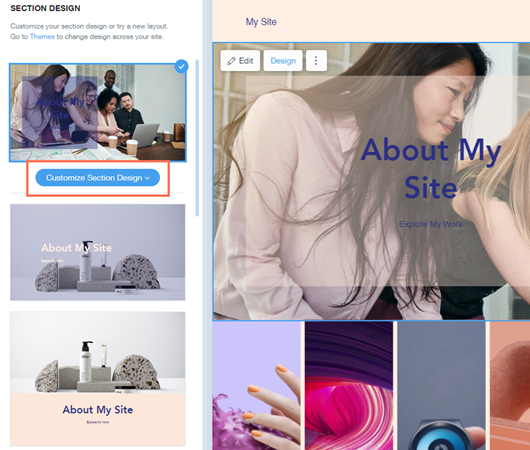
What's next?
You can adjust your section's font size and alignment to suit your needs. Learn More
これは役に立ったか?
|