Sending a Screenshot to Wix Customer Care
読了目安時間: 2分
Get solutions faster by sending us a screenshot of the problem you're experiencing. Make sure to take a screenshot of your entire browser window so we can understand and solve the issue as soon as possible.
重要だ:
If you are taking a screenshot of a billing page or bank statement, be sure to conceal your full credit card number and CVV number. Leave only the last 4 digits of the credit card visible.
始める前に
- Learn how to take a screenshot on Windows.
- Learn how to take a screenshot on Mac.
- Learn how to take a screenshot on a mobile device.
To send a screenshot to Wix Customer Care:
- Go to Wix.com/contact.
- Choose the most relevant topics or describe the issue in the field at the bottom.
- If you still need assistance, type "help" in the field and click Send.
- Select a contact method at the bottom of the page.
- Click the Attachment アイコン
 横 送信.
横 送信.
注: If 送信 does not display, click Edit my description then click the Attachment icon .
.
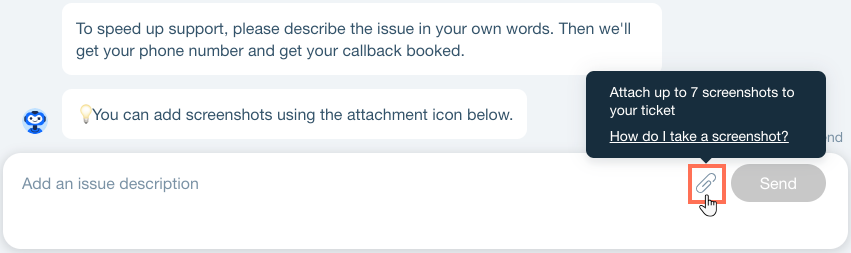
- Select a file from your computer and click Open.
Supported file types:
You can upload the following image file types: jpeg, jpg, png, gif, ico, bmp, tiff
- Enter a description of the issue you're experiencing and click Send.
これは役に立ったか?
|