Adding a Category to Your Site Menu
読了目安: 3分
You can display any of your active categories in the site menu. Choose whether you want to add them as a main menu items:
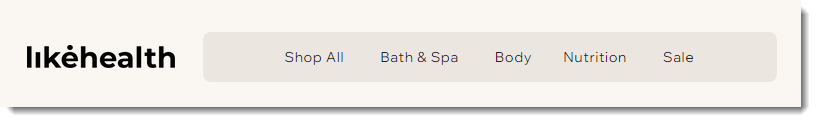
...or as subitems:
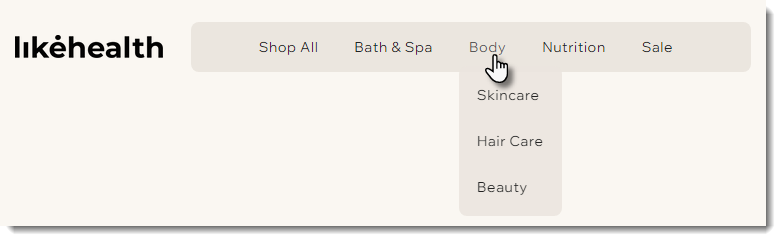
ヒント
- Each active category has it's own URL that you use to link in your menu.
- Your category list doesn't appear in the mobile view of your site. Add categories to your site menu to give customers easy access.
In this article, learn how to:
Adding a category to a regular site menu
You can add Category pages to your site menu by linking the category page URL. When you make changes to a regular site menu, the changes appear on the mobile version of your site as well as the desktop version.
To add categories to a regular site menu:
- クリック ページ&メニュー
 エディターの左側にある
エディターの左側にある - Click Site Menu.
- Click the Link icon
 at the bottom.
at the bottom.
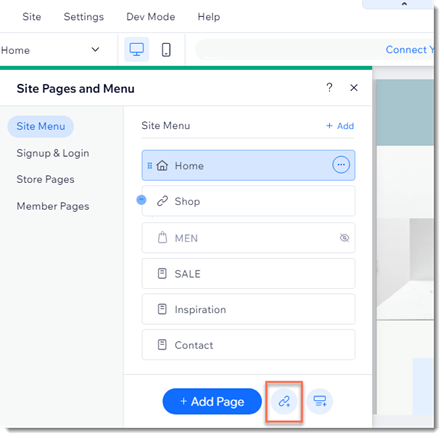
- Select Page on the left.
- Select Category Page from the Which Page? drop-down.
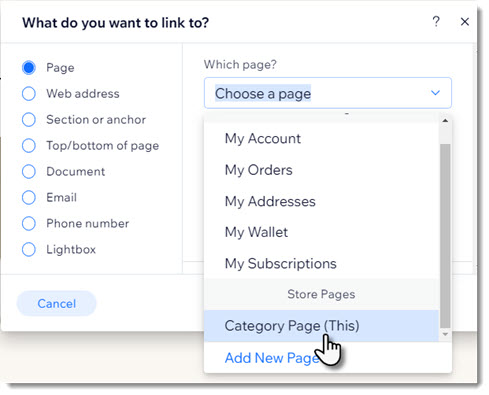
- Select the category you want to display from the Which item? drop-down.
- 完了をクリックする。
- (Optional) Make the category you added into a subcategory:
- クリック ページ&メニュー
 エディターの左側にある
エディターの左側にある - Click Site Menu.
- Drag the relevant menu items under and to the right of the main menu category.
- クリック ページ&メニュー
Adding a category to an advanced site menu
If you've built your site's menu using advanced menus, you can add the menu items you need and then use the advanced functionality to build submenus and sub-sub-menus.
重要だ:
- The category list on the Category Page does not appear on mobile. Add shop categories to the site menu to make them easily accessible.
- With advanced menus, changes on desktop don't appear on mobile. Make sure you go to the mobile version of your site and add them separately there.
To add categories to an advanced site menu:
- Click the advanced menu in your Editor.
- Click Manage Menu.
- Click + Add Menu Item at the bottom.
- Click Dynamic Pages.
- Select Category Page from the Which Page? drop-down.
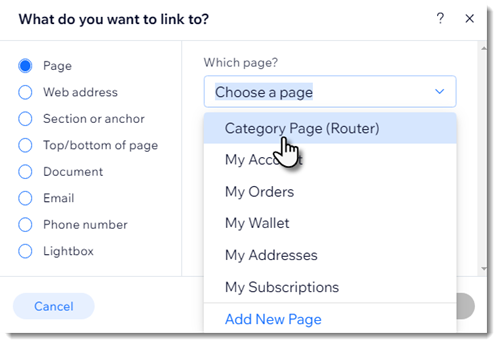
- Select the category you want to display from the Which item? drop-down.
- Enter a page name.
Note: This name appears in the menu. - 完了をクリックする。
- (Optional) Create submenus.
- (Optional) Create sub-sub-menus.
これは役に立ったか?
|