アクセシビリティメインコンテンツへスキップ」のオンとオフ
読了目安時間: 2分
Skip to Main Content is a feature that allows keyboard users to easily navigate your site using the Tab key.
By enabling this setting, visitors who rely on keyboard navigation can bypass the topmost sections of your site (such as menus and page headings), and skip directly to the main content of the page by clicking a button.
This is how it appears on your live site:
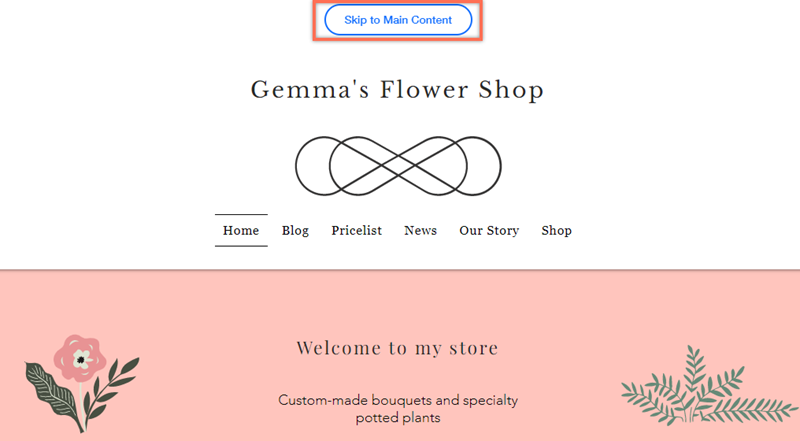
Skip to Main Content is an important part of your site's accessibility, and we recommend enabling it.
The Skip to Main Content button is automatically enabled on sites built in the Studio Editor, so you don't need to do anything.
To enable / disable this feature:
- Open your site in the Wix Editor.
- Select Settings on the top toolbar.
- Select Accessibility Wizard.
- Select the より多くの行動 アイコン
 on the top section of the Wizard.
on the top section of the Wizard. - Select Advanced accessibility settings.
- Select Skip to main content.
- Select the toggle to enable or disable the feature:
- Enabled: Skip to main content is displayed on your live site and is the first link visitors see while using keyboard navigation.
- Disabled: Skip to main content is not displayed on your live site.
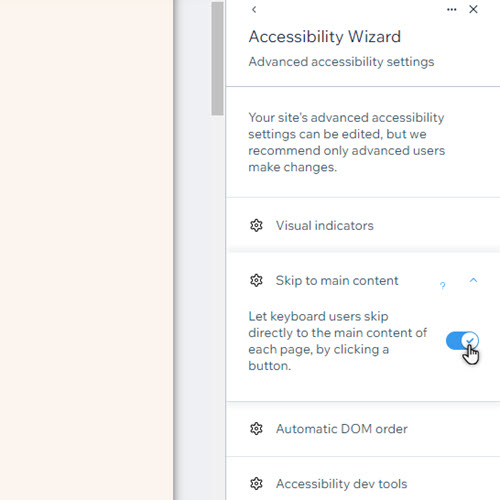
Next steps:
Scan your site with the Accessibility Wizard to begin improving your site's accessibility. The Accessibility Wizard is not currently available in the Studio Editor.
これは役に立ったか?
|