Connecting Pay Now by Klarna as a Payment Method (Through Wix Payments)
読了時間の目安: 1 分
Accept EUR payments from your customers via direct bank transfers using Pay Now by Klarna, processed by Wix Payments.
一般情報 | |
|---|---|
対応国 | Austria, Belgium, Germany, Switzerland. |
Supported currencies | EUR, CHF |
取引手数料 | Austria, Belgium, Germany: 2.5% + 0.30 EUR Switzerland: 2.5% + 0.4 CHF |
To connect Pay Now by Klarna through Wix Payments:
- Go to the Accept Payments tab on your dashboard.
Tip: Check your business location at the top right. If incorrect, click the drop-down menu to change it. - Click Connect next to Wix Payments.
Note: If Klarna through Wix Payments is available in your area, you will be automatically connected.
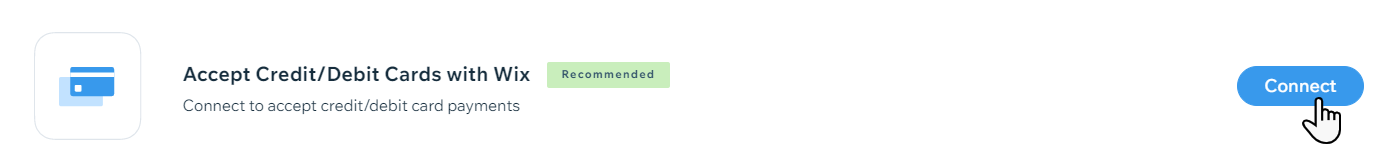
重要だ:
- If you've already connected your Wix site to Klarna through a different provider, you can change it to Wix Payments. Learn How
- Currently, it is not possible to link an existing Klarna account to Wix Payments. Learn More
What's Next?
Complete setup with Wix Payments in order to get payouts to your bank account. 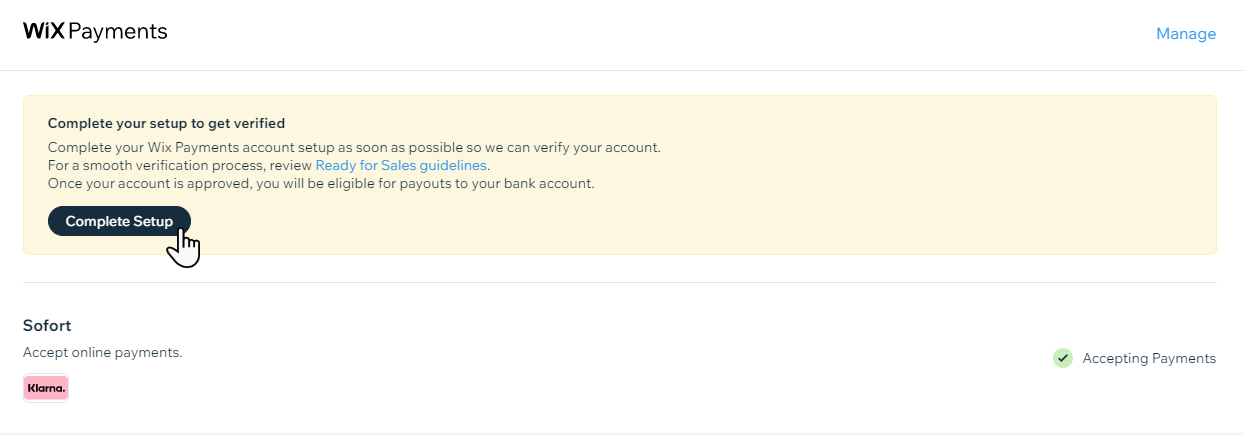
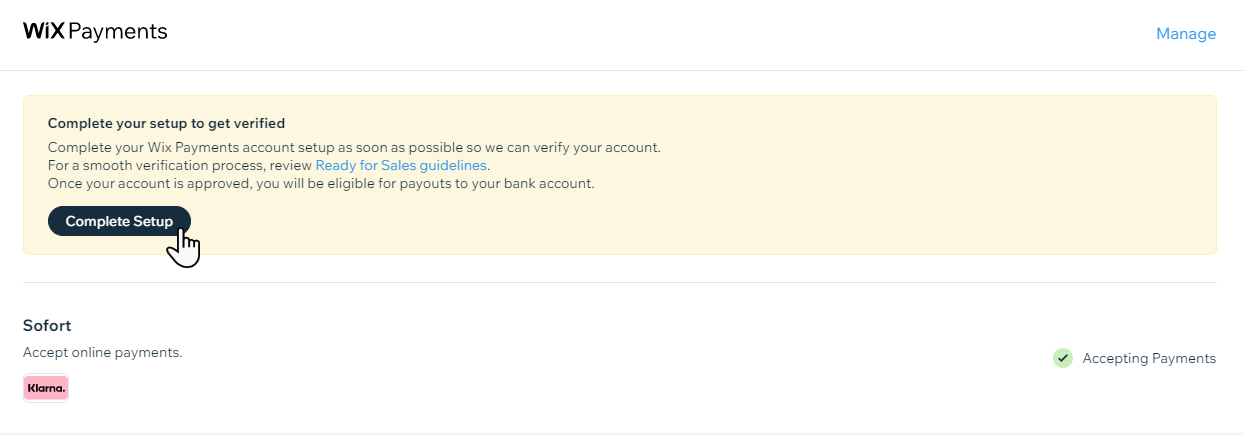
これは役に立ったか?
|